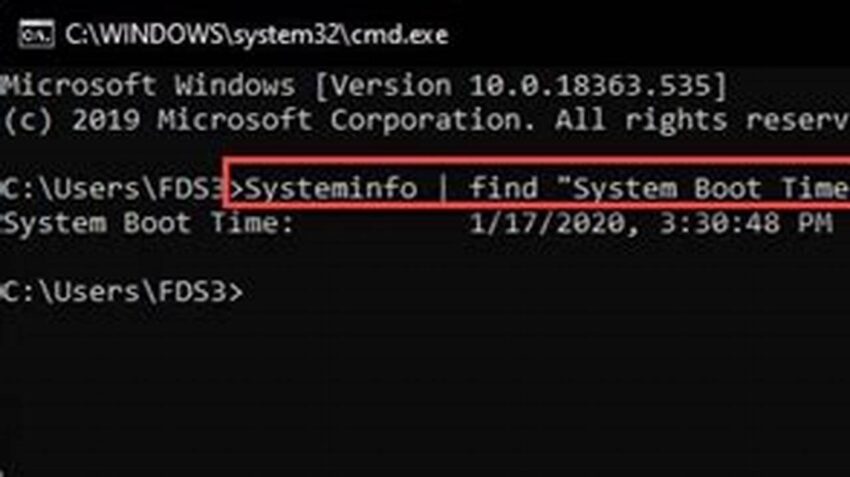Accessing system uptime information is a fundamental task for system administrators, aiding in troubleshooting, performance monitoring, and maintenance scheduling. This information provides valuable context for understanding system stability and resource usage. For Linux users accustomed to readily available uptime commands, navigating the Windows environment to obtain similar information may present a slight learning curve. This guide bridges that gap, offering Linux users familiar pathways to retrieve Windows system uptime.
Using the `systeminfo` command
The `systeminfo` command provides a comprehensive overview of system statistics, including uptime. It’s a powerful tool offering a wealth of information beyond just uptime.
Employing the `net statistics` command
The `net statistics` command offers a quicker, more focused approach to retrieving uptime information. This command is particularly useful for those primarily interested in the system’s operational duration.
Leveraging PowerShell’s `Get-CimInstance` cmdlet
PowerShell, Windows’ robust scripting environment, provides the `Get-CimInstance` cmdlet for accessing system information, including uptime. This method offers flexibility and integrates seamlessly into PowerShell scripts.
Accessing Task Manager
The Task Manager’s Performance tab displays system uptime in a user-friendly graphical interface. This method is convenient for quick visual checks.
Using the `wmic` command
The Windows Management Instrumentation Command-line (wmic) offers another command-line method to access system uptime. This tool is particularly useful for scripting and remote management.
Checking the System Information app
The System Information app (msinfo32.exe) provides a detailed system overview, including uptime, within a graphical interface.
Employing Event Viewer
While not directly displaying uptime, Event Viewer logs system events, including startups and shutdowns. Analyzing these events can help determine uptime indirectly.
Using uptime monitoring tools
Various third-party tools specialize in monitoring system uptime and performance metrics. These tools often offer advanced features and reporting capabilities.
Tips for Linux Users Transitioning to Windows Uptime Checks
Familiarize yourself with the Windows command-line environment (cmd.exe and PowerShell). Understanding the basic syntax and navigation will facilitate using the various uptime commands effectively.
Explore the different methods available and choose the one that best suits your needs and workflow. Consider factors like the level of detail required and whether scripting is necessary.
Leverage online resources and documentation. Microsoft’s official documentation and community forums offer extensive information on Windows commands and tools.
Practice using the commands in a test environment to gain confidence and avoid potential issues in a production setting.
How do I access the command prompt in Windows?
The command prompt can be accessed by searching for “cmd” in the Windows search bar or by pressing the Windows key + R, typing “cmd,” and pressing Enter.
What are the advantages of using PowerShell for retrieving uptime?
PowerShell offers greater flexibility for scripting and automation compared to the traditional command prompt. Its object-oriented nature allows for more complex data manipulation and reporting.
Where can I find more detailed information about the `systeminfo` command?
Detailed information about `systeminfo` and other Windows commands can be found in Microsoft’s official documentation and online help resources.
Are there any performance implications of using these commands?
The performance impact of these commands is generally negligible. However, running excessively complex scripts or repeatedly querying system information might introduce minor overhead.
How can I automate uptime checks in Windows?
Uptime checks can be automated using scripting tools like PowerShell or by employing third-party monitoring applications.
What other system information can I obtain besides uptime?
Many of the methods described can provide additional system information such as OS version, hardware details, and network statistics.
Gaining proficiency in retrieving Windows uptime empowers Linux users to effectively manage and monitor Windows systems. By understanding the available methods and their nuances, administrators can integrate seamlessly into Windows environments and maintain consistent system oversight.