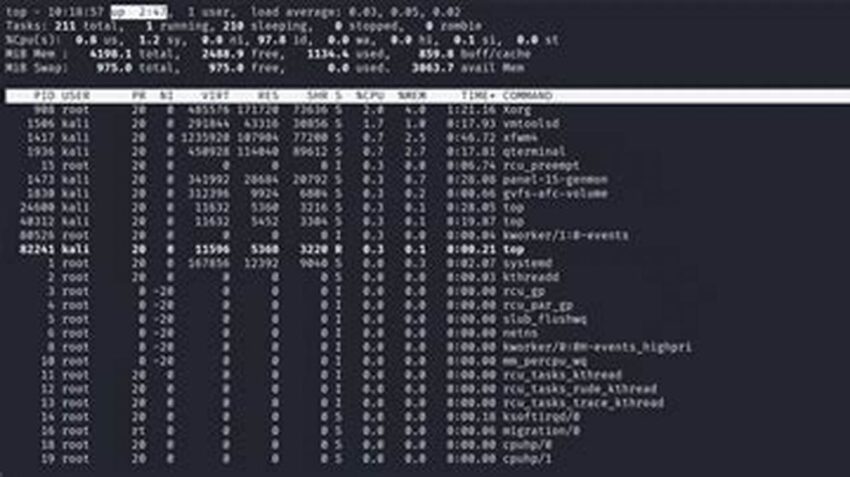Checking a Linux system’s uptime is a fundamental administrative task. It provides valuable insights into system stability, performance, and potential issues. Knowing how long a system has been running can be crucial for troubleshooting, scheduling maintenance, and identifying patterns of instability.
Importance of System Uptime
Extended uptime can indicate a stable and well-maintained system. Conversely, frequent reboots might suggest underlying hardware or software problems.
Quick Verification Methods
Several commands offer swift access to uptime information.
The `uptime` Command
This command provides a concise summary of the system’s uptime, current time, number of logged-in users, and system load averages.
The `who` Command
While primarily used to list currently logged-in users, the `who` command can also display system boot time, indirectly revealing uptime.
The `/proc/uptime` File
This virtual file contains two values: the total number of seconds the system has been up and the number of seconds the CPU has been idle.
The `last` Command
The `last` command displays a history of logins, including system boot events. This can be used to determine the last boot time and calculate uptime.
Systemd’s `systemctl`
On systems using systemd, `systemctl show -p Users,LoadState,StartTime` provides uptime related information.
Top Command
The `top` command, primarily used for real-time system monitoring, also displays the system uptime.
Tips for Using Uptime Information
Regularly monitor uptime: Track uptime trends to proactively identify potential issues.
Correlate uptime with logs: Compare uptime data with system logs to pinpoint the cause of unexpected reboots.
Consider monitoring tools: Implement system monitoring tools for automated uptime tracking and alerts.
Document planned downtime: Maintain a record of scheduled maintenance and reboots to avoid misinterpreting uptime data.
Frequently Asked Questions
Why is checking uptime important?
Uptime is a key indicator of system stability and reliability. It assists in troubleshooting, maintenance planning, and performance analysis.
What is the simplest command to check uptime?
The `uptime` command provides a quick and easy way to view system uptime.
How can I programmatically access uptime information?
Reading the `/proc/uptime` file provides a simple way to access uptime data in scripts or programs.
How can I see the history of reboots?
The `last` command can be used to view past logins, including system boot events, providing a history of reboots.
Are there graphical tools for monitoring uptime?
Yes, many system monitoring tools provide graphical interfaces for tracking uptime and other system metrics.
How can I interpret high or low uptime values?
Consistently high uptime generally suggests a stable system. Frequent reboots, resulting in low uptime, might indicate underlying issues requiring investigation.
Understanding and monitoring Linux system uptime is a vital aspect of system administration. By utilizing these simple commands and interpreting the information effectively, administrators can ensure the stability and reliability of their systems.