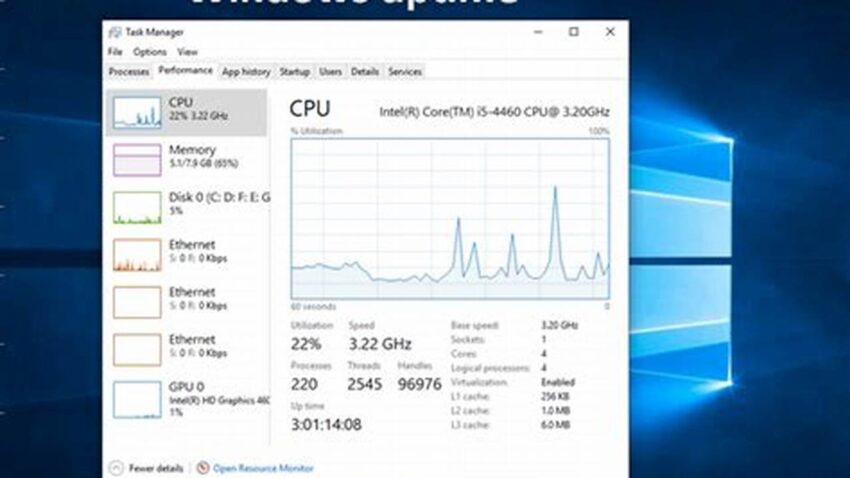Extending the operational duration of a Linux system is a critical objective for various use cases, from servers and workstations to embedded devices. A system that remains consistently online offers improved productivity, ensures service availability, and minimizes potential data loss or corruption. Several strategies and techniques can contribute to achieving this goal.
Hardware Selection
Reliable hardware forms the foundation of a stable system. Choosing high-quality components, including the motherboard, power supply, and RAM, minimizes hardware-related failures and contributes to extended uptime.
Software Updates
Regularly updating the operating system and installed software patches security vulnerabilities and incorporates performance improvements, leading to a more stable and reliable system.
Proper Configuration
Optimizing system settings, such as power management and resource allocation, can prevent unexpected shutdowns and maximize operational efficiency.
Monitoring and Logging
Implementing comprehensive monitoring and logging tools provides valuable insights into system performance and allows for proactive identification of potential issues.
Redundancy
Employing redundant hardware, such as RAID arrays for storage and backup power supplies, ensures continued operation even in the event of component failure.
Automated Maintenance
Scheduling regular tasks like disk cleanup, log rotation, and system backups automates essential maintenance procedures, reducing the need for manual intervention and minimizing downtime.
Security Hardening
Implementing robust security measures, including firewalls and intrusion detection systems, protects the system from unauthorized access and malicious attacks that could compromise its availability.
Stress Testing
Simulating high-load scenarios through stress testing helps identify potential bottlenecks and weaknesses in the system’s configuration, allowing for proactive optimization and preventing downtime under heavy usage.
Disaster Recovery Plan
Developing a comprehensive disaster recovery plan outlines procedures for restoring the system in the event of a catastrophic failure, minimizing downtime and data loss.
Tips for Extended Uptime
Tip 1: Use a Long-Term Support (LTS) Kernel: LTS kernels offer extended support and stability, reducing the need for frequent kernel upgrades.
Tip 2: Employ a Watchdog Timer: A watchdog timer can automatically reboot the system if it becomes unresponsive, minimizing downtime due to software or hardware hangs.
Tip 3: Optimize Startup Services: Disabling unnecessary services that run at startup frees up system resources and improves boot times.
Tip 4: Monitor System Resource Usage: Regularly monitoring CPU, memory, and disk usage helps identify potential resource bottlenecks and optimize system performance.
Frequently Asked Questions
How often should system updates be applied?
Security updates should be applied as soon as they are released. Other updates can be scheduled regularly, such as monthly or quarterly.
What are some common causes of unexpected system shutdowns?
Common causes include hardware failures, power outages, overheating, and software bugs.
How can I monitor system resource usage?
Tools like `top`, `htop`, and `iostat` provide real-time insights into system resource utilization.
What is the importance of a disaster recovery plan?
A disaster recovery plan ensures business continuity by outlining procedures for restoring the system in the event of a major failure.
What are the benefits of using an LTS kernel?
LTS kernels provide long-term stability and security updates, reducing the need for frequent kernel upgrades and minimizing potential compatibility issues.
How can I identify resource bottlenecks?
Monitoring tools and stress testing can help pinpoint resource bottlenecks, allowing for targeted optimization.
By implementing these strategies and remaining proactive in system maintenance, users can significantly enhance the operational reliability and extend the uptime of their Linux systems.