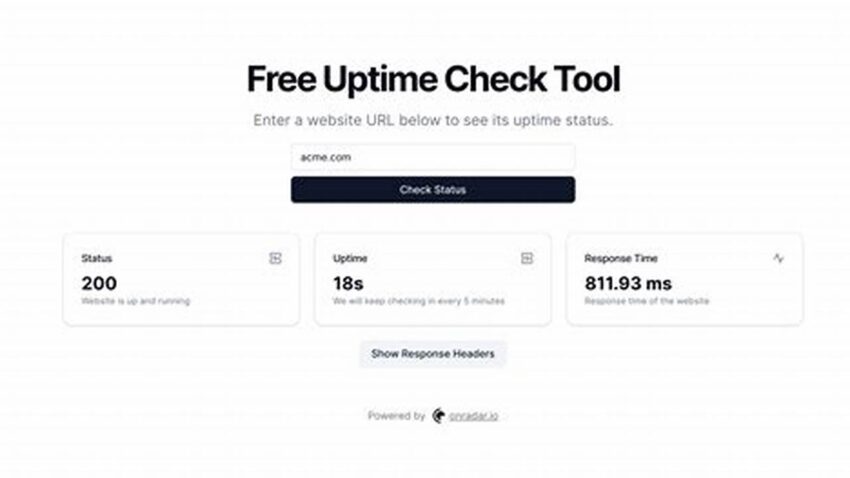Maintaining constant server availability is crucial for any online service. Unforeseen downtime can lead to lost revenue, damaged reputation, and frustrated users. Fortunately, several readily available methods enable administrators to monitor Linux server uptime without incurring costs. These tools offer peace of mind and allow for proactive intervention before minor issues escalate into major outages.
Basic Monitoring with Ping
The simplest approach involves using the ‘ping’ command. This utility sends ICMP echo requests to the server, verifying network connectivity and basic responsiveness.
Advanced Monitoring with UptimeRobot
Services like UptimeRobot provide free basic plans that offer regular checks from multiple locations, notifying administrators via various channels if a server becomes unreachable.
Internal Monitoring with Cron and Scripts
Custom scripts executed by cron jobs can perform more complex checks, such as verifying specific services or resource usage, and trigger alerts based on predefined thresholds.
Monitoring from Multiple Locations with StatusCake
Tools like StatusCake provide free tiers that check server availability from geographically diverse locations, offering a more comprehensive view of potential network issues.
Leveraging Monitoring Agents with Prometheus Node Exporter
The Prometheus Node Exporter exposes a wide range of server metrics, including uptime, which can be collected by a Prometheus server for detailed monitoring and alerting.
Simple and Effective Checks with Healthchecks.io
Healthchecks.io offers a straightforward method for monitoring cron jobs and other scheduled tasks, sending alerts if expected check-ins do not occur.
Integrated Server Monitoring with Zabbix
While Zabbix is a more complex solution, it offers a comprehensive open-source monitoring platform capable of tracking various server metrics, including uptime, and providing sophisticated alerting capabilities.
Simplified Uptime Monitoring with Freshping
Freshping provides a user-friendly interface for monitoring uptime and performance metrics, with a free tier suitable for basic monitoring needs.
Tips for Effective Uptime Monitoring
Configure multiple monitoring methods for redundancy.
Establish clear notification procedures and escalation paths.
Regularly review and refine monitoring strategies based on observed performance and incident history.
Utilize both external and internal monitoring tools to gain a comprehensive perspective of server availability.
Frequently Asked Questions
How frequently should uptime checks be performed?
The optimal frequency depends on the criticality of the service. For essential services, checks every few minutes are recommended.
What notification methods are typically available?
Common notification methods include email, SMS, and integrations with platforms like Slack or PagerDuty.
What are the key metrics to monitor besides uptime?
Crucial metrics include CPU usage, memory consumption, disk space, and network latency.
How can false positive alerts be minimized?
Careful configuration of monitoring thresholds and the use of multiple monitoring locations can help reduce false positives.
Are there any privacy concerns with using external monitoring services?
Carefully review the privacy policies of any external service to understand how data is collected and used.
What are the first steps to take when an uptime alert is received?
Follow established incident response procedures, which typically involve investigating the root cause and implementing appropriate corrective actions.
By implementing these readily available tools and strategies, administrators can proactively safeguard against downtime, ensuring the reliability and availability of their Linux servers.