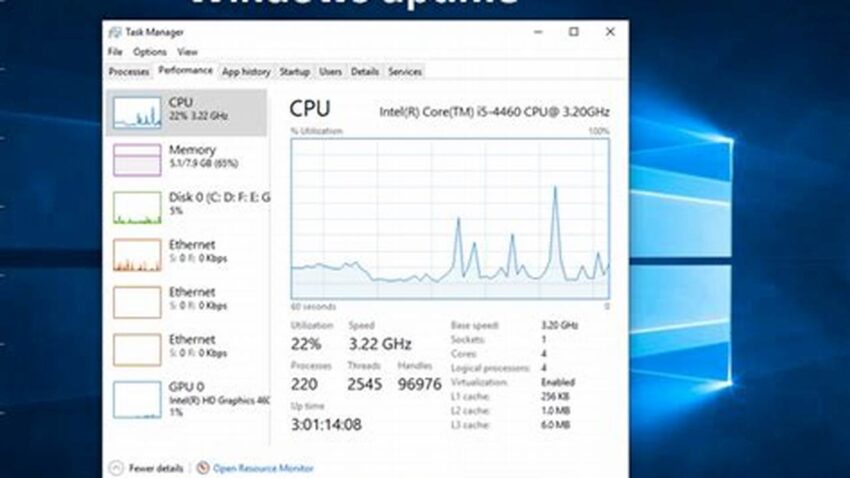Administrators often need to monitor the uptime of servers within their network, including those running different operating systems. Accessing Windows Server uptime information from a Linux machine is a common requirement, especially in mixed environments. This allows for centralized monitoring and management, streamlining administrative tasks and potentially enabling automated alerts based on uptime metrics.
Remote Server Administration Tools
Utilizing RSAT allows administrators to manage Windows servers from a Linux workstation. While not directly checking uptime, RSAT enables access to tools like PowerShell, which can be scripted to retrieve uptime.
PowerShell Remoting
PowerShell, accessible through SSH or other remote access methods, provides commands for retrieving system information, including uptime. This method allows for scripting and automation.
SNMP Monitoring
The Simple Network Management Protocol (SNMP) offers a standardized method for monitoring network devices, including servers. Configuring SNMP on the Windows server and using an SNMP client on Linux provides access to various metrics, including uptime.
Custom Scripting (Bash, Python)
Scripting languages like Bash or Python, combined with tools like SSH, allow for creating custom scripts to execute commands on the remote Windows server and retrieve uptime information.
Performance Monitoring Tools (Nagios, Zabbix)
These tools provide comprehensive monitoring capabilities, including uptime checks for various operating systems. They offer dashboards, alerting, and reporting functionalities.
System Center Operations Manager (SCOM)
While SCOM is a Windows-centric monitoring solution, its integration capabilities allow for monitoring various platforms, including Linux. SCOM can consolidate uptime information from both Windows and Linux servers.
Cloud Monitoring Services (Azure Monitor, AWS CloudWatch)
If the Windows server resides in a cloud environment, cloud-specific monitoring services offer uptime monitoring and alerting features.
Log Management Systems
While not directly designed for uptime monitoring, log management systems can collect Windows event logs, which may contain information related to system restarts and indirectly reflect uptime.
Tips for Efficient Uptime Monitoring
Regularly test monitoring scripts and configurations to ensure accuracy.
Set appropriate thresholds for uptime alerts to avoid unnecessary notifications.
Document the monitoring setup for future reference and troubleshooting.
Consider security best practices when implementing remote access methods.
How can I automate uptime checks?
Scripting with PowerShell, Bash, or Python combined with scheduling mechanisms like cron allows for automated checks.
What are the security considerations for remote access?
Utilize strong passwords, SSH keys, and firewalls to secure remote connections. Limit access privileges to only necessary commands and resources.
Which method is best for large-scale environments?
Dedicated monitoring tools like Nagios, Zabbix, or cloud monitoring services are generally more suitable for large-scale environments.
What if the Windows server is not accessible via the network?
Direct network access is required for remote uptime checks. If the server is isolated, alternative methods like physical access or console access may be necessary.
Efficiently monitoring Windows Server uptime from Linux systems empowers administrators to maintain optimal service availability and proactively address potential issues. By selecting the most appropriate method based on environment and requirements, administrators can gain valuable insights into server health and performance.