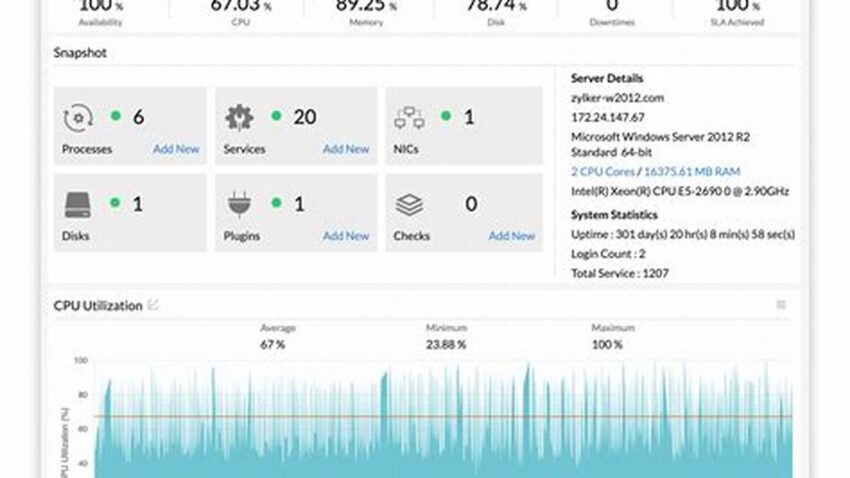Maintaining consistent service availability is crucial for any online business. Unplanned downtime can lead to revenue loss, customer dissatisfaction, and reputational damage. Implementing robust monitoring practices and utilizing effective tools are essential for preventing outages and ensuring optimal performance. This article explores the vital aspects of enhancing service stability and maximizing operational efficiency through proactive monitoring strategies.
Predictive Analysis
Leveraging historical data to forecast potential issues before they impact users.
Automated Incident Response
Configuring systems to automatically react to identified problems, minimizing downtime.
Real-time Dashboards
Visualizing key performance indicators to provide immediate insights into system health.
Alerting and Notifications
Setting up timely alerts to notify relevant teams about critical incidents.
Performance Monitoring
Tracking response times, error rates, and resource utilization to identify bottlenecks.
Infrastructure Monitoring
Monitoring server health, network connectivity, and other infrastructure components.
Application Performance Monitoring (APM)
Gaining deep insights into application behavior and performance to pinpoint issues.
Log Management
Centralizing and analyzing logs to identify trends, troubleshoot problems, and improve security.
Synthetic Monitoring
Simulating user interactions to proactively detect and address potential issues.
Status Pages
Providing transparent communication to users about service availability and incidents.
Tip 1: Establish Clear Monitoring Objectives
Define specific goals and metrics to measure the effectiveness of monitoring efforts.
Tip 2: Choose the Right Tools
Select tools that align with specific needs and integrate seamlessly with existing systems.
Tip 3: Regularly Review and Refine Monitoring Strategies
Continuously adapt monitoring practices to address evolving business requirements and technological advancements.
Tip 4: Implement Comprehensive Testing
Thoroughly test monitoring configurations to ensure accurate and timely alerts.
How can monitoring tools improve website reliability?
By providing real-time insights into system performance and enabling proactive identification of potential issues.
What are the key metrics to track for uptime monitoring?
Essential metrics include response times, error rates, server availability, and resource utilization.
What are the benefits of using automated incident response?
Automated responses can minimize downtime by automatically addressing common issues and escalating complex problems to relevant teams.
How can organizations effectively manage alerts and notifications?
Prioritize alerts based on severity, configure appropriate notification channels, and implement escalation procedures.
What is the role of log management in improving reliability?
Centralized log management enables efficient analysis of system events, facilitating faster troubleshooting and identification of underlying causes of issues.
How can synthetic monitoring enhance proactive issue detection?
By simulating user interactions, synthetic monitoring can identify potential problems before they impact real users.
Proactive monitoring and robust tools are essential for maintaining high availability and minimizing downtime. By implementing the strategies and tips outlined in this article, organizations can significantly improve service reliability, enhance customer satisfaction, and achieve optimal operational efficiency.