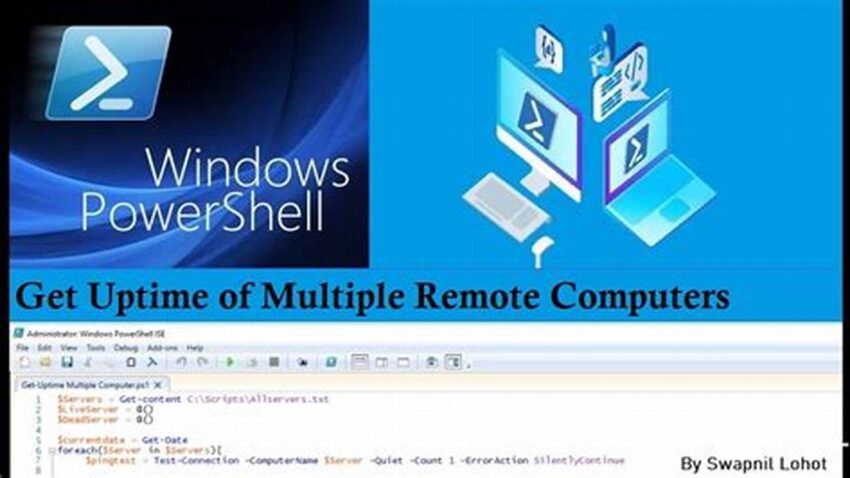Monitoring system uptime is crucial for maintaining service availability and performance. PowerShell, a powerful scripting language native to Windows environments, offers a streamlined approach to retrieve and analyze uptime data across multiple computers. This allows administrators to proactively identify potential issues, track performance trends, and ensure the stability of their IT infrastructure.
Key Advantages of Automated Uptime Checks
Automating uptime checks saves significant time and effort compared to manual checks, especially when managing a large number of systems.
Proactive Issue Identification
Regular uptime monitoring allows for the early detection of potential problems, enabling preemptive intervention before they escalate into major outages.
Performance Trend Analysis
Tracking uptime data over time provides insights into system stability and performance trends, facilitating informed decision-making regarding maintenance and upgrades.
Simplified Reporting
PowerShell scripts can be configured to generate reports on system uptime, providing a clear overview of network health.
Centralized Management
Managing uptime data from a central location streamlines the monitoring process and improves overall efficiency.
Customizable Alerting
PowerShell scripts can be customized to trigger alerts based on specific uptime thresholds, ensuring timely responses to critical issues.
Integration with Existing Systems
PowerShell integrates seamlessly with other Windows management tools, enabling a unified approach to system administration.
Reduced Downtime
Proactive monitoring and timely interventions minimize downtime, leading to improved service availability and user satisfaction.
Cost Savings
Preventing outages and minimizing downtime translates into significant cost savings by avoiding lost productivity and revenue.
Enhanced Security Posture
Monitoring uptime can indirectly contribute to a stronger security posture by helping identify unusual activity or potential breaches that might affect system availability.
Tips for Implementing PowerShell Uptime Checks
Utilize the Get-WmiObject cmdlet: This cmdlet is essential for retrieving system information, including uptime, from remote computers.
Employ Test-Connection: Prior to checking uptime, use Test-Connection to verify network connectivity to the target machines.
Implement error handling: Incorporate robust error handling into your scripts to manage unexpected issues and ensure script stability.
Schedule regular checks: Automate the execution of your PowerShell scripts using Task Scheduler to perform uptime checks at predefined intervals.
Frequently Asked Questions
How can I check the uptime of a specific computer using PowerShell?
The `Get-WmiObject Win32_OperatingSystem -ComputerName [ComputerName] | Select-Object LastBootUpTime` cmdlet retrieves the last boot time. Calculating uptime requires comparing this value to the current time.
What are common errors encountered when checking uptime remotely?
Common errors include firewall restrictions, incorrect credentials, and network connectivity issues. Ensure proper firewall configurations, valid credentials, and network accessibility.
How can I format the uptime output in a user-friendly manner?
PowerShell offers various formatting options. You can use calculated properties and formatting cmdlets to display uptime in days, hours, and minutes.
Can I integrate PowerShell uptime checks with monitoring tools?
Yes, PowerShell scripts can be integrated with various monitoring systems, allowing you to incorporate uptime data into your existing dashboards and alerting mechanisms.
How do I handle situations where a computer is offline?
Implement proper error handling (try-catch blocks) within your PowerShell script to gracefully handle situations where a computer is offline or unreachable, preventing script termination and providing informative error messages.
Are there any performance considerations when checking uptime on a large number of computers?
When dealing with a large number of computers, consider using PowerShell remoting techniques like `Invoke-Command` with the `-AsJob` parameter to run checks in parallel, optimizing performance and reducing overall execution time.
Leveraging PowerShell for multiple computer uptime checks provides a powerful, efficient, and customizable solution for maintaining a healthy and stable IT infrastructure. Its automation capabilities, integration with existing systems, and detailed reporting capabilities make it an invaluable tool for system administrators.