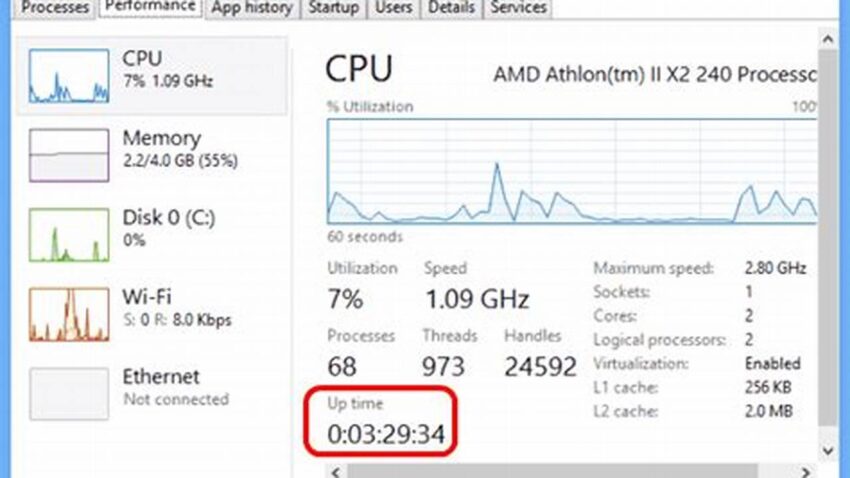Comparing operating system uptime between Windows and Linux often reveals key differences in their underlying architectures and operational philosophies. System uptime, the duration a system has run continuously without a restart, is a significant metric for evaluating reliability and stability. This is particularly important for servers and critical infrastructure where downtime translates to service disruption and potential financial losses. Understanding how to check and interpret uptime in both operating systems provides valuable insights into their performance and suitability for various applications.
Importance of System Uptime
Extended periods of uptime minimize service interruptions, crucial for business continuity.
Impact on Server Environments
High uptime is essential for servers hosting websites, applications, and databases to ensure consistent availability.
Relationship with System Stability
Long uptime often suggests a stable system with fewer crashes or unexpected reboots.
Security Implications
Regular reboots can be necessary to apply security patches, but excessive downtime increases vulnerability windows.
Performance Considerations
While not directly correlated, extended uptime can sometimes indicate efficient resource management.
Maintenance Requirements
Planned downtime for maintenance is necessary, but minimizing its frequency is desirable.
Role in Disaster Recovery
Systems with high uptime contribute to robust disaster recovery strategies by minimizing recovery time.
Relevance to Different User Needs
Uptime requirements vary depending on the specific application, ranging from high-availability servers to personal workstations.
Tips for Maximizing Uptime
Implement robust hardware configurations with redundant components to minimize failure points.
Effective System Administration
Proactive system monitoring and maintenance practices can prevent unexpected downtime.
Optimized Software Configurations
Proper software configuration and regular updates contribute to system stability and uptime.
Disaster Recovery Planning
A comprehensive disaster recovery plan ensures minimal downtime in case of unforeseen events.
How does one check system uptime in Windows?
Several methods exist, including using the Task Manager, the System Information tool (msinfo32), and the command prompt with the `systeminfo` command.
How is uptime checked in Linux?
The `uptime` command provides a concise summary of system uptime, load average, and currently logged-in users. The `/proc/uptime` file offers a more detailed view, expressed in seconds.
What are the typical uptime expectations for Windows servers versus Linux servers?
While both are capable of extended uptime, Linux servers often demonstrate longer continuous operation due to architectural differences and the nature of their typical deployments.
How does uptime influence the choice between Windows and Linux for specific applications?
The required level of uptime is a crucial factor in selecting an operating system. Applications demanding high availability often favor Linux due to its reputation for stability and extended uptime.
What factors can negatively impact system uptime?
Hardware failures, software bugs, power outages, and improper system configuration can all contribute to reduced uptime.
Are there tools available to monitor system uptime?
Yes, various monitoring tools, both commercial and open-source, can track uptime and other system metrics, providing alerts in case of downtime.
Understanding system uptime and how to check it in both Windows and Linux is fundamental for anyone managing computer systems. By considering uptime alongside other performance metrics, administrators can make informed decisions regarding system selection, configuration, and maintenance strategies to ensure optimal reliability and service availability.