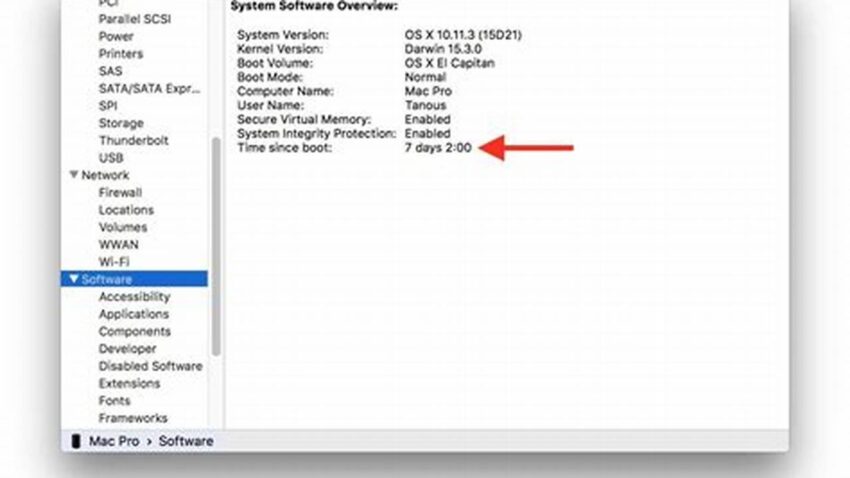System uptime, the duration a computer operates continuously without restarting, is a critical factor for servers, workstations demanding high availability, and even personal devices where interruptions can disrupt workflow. Comparing the uptime capabilities of macOS and Linux distributions provides valuable insights for users prioritizing system stability and reliability.
Factor 1: Operating System Architecture
Both macOS and Linux benefit from a Unix-based foundation, contributing to inherent stability. However, architectural differences exist. Linux’s open-source nature and diverse kernel implementations allow for highly specialized configurations optimized for uptime. macOS, while built upon a Unix core, incorporates proprietary components that can influence its uptime characteristics.
Factor 2: Hardware Compatibility
macOS operates exclusively on Apple hardware, ensuring tight integration between the operating system and the underlying hardware. This controlled environment can contribute to stability and potentially longer uptimes. Linux, conversely, supports a vast range of hardware, offering flexibility but introducing potential driver-related issues that could impact uptime.
Factor 3: System Updates
Both operating systems require updates, which can necessitate restarts. macOS updates are generally streamlined and user-friendly, but can still interrupt workflow. Linux offers various update mechanisms, some allowing for kernel updates without rebooting, potentially maximizing uptime.
Factor 4: Application Ecosystem
Application stability impacts overall system uptime. Well-behaved applications contribute to a stable environment. While macOS boasts a curated app ecosystem, Linux offers a broader range, with varying degrees of stability depending on the source and maintenance.
Factor 5: User Practices
User behavior plays a significant role. Proper system maintenance, cautious software installation, and avoiding resource-intensive tasks can improve uptime on both platforms.
Factor 6: Power Management
Power outages or unexpected shutdowns can obviously disrupt uptime. Implementing proper power management strategies, including UPS systems, are crucial for both macOS and Linux environments.
Factor 7: Background Services
The number and nature of background services running on a system can affect stability. Minimizing unnecessary services can improve uptime on both platforms.
Factor 8: System Configuration
Optimized system configurations, including appropriate memory allocation and disk management, contribute to overall system stability and can positively influence uptime.
Tip 1: Optimize Power Settings
Configure power settings to avoid unexpected sleep or shutdown events, especially for servers or critical workstations.
Tip 2: Employ Regular Maintenance
Regularly perform system maintenance tasks, such as disk cleanup and file system checks, to prevent performance degradation that could lead to instability.
Tip 3: Monitor System Resources
Utilize system monitoring tools to identify resource bottlenecks or problematic applications that could negatively impact uptime.
Tip 4: Stay Updated
Keep the operating system and applications up-to-date to benefit from the latest stability and security patches.
How does hardware choice influence uptime comparisons between the two operating systems?
Hardware compatibility and driver stability play a significant role. While macOS’s limited hardware scope ensures tight integration, Linux’s broader compatibility introduces potential driver-related challenges.
What role do background processes play in system uptime?
Excessive or poorly-behaved background processes can consume resources and contribute to instability, reducing uptime. Minimizing unnecessary services is beneficial.
Are there specific configurations that can improve uptime on either platform?
Yes, optimizing memory allocation, disk management, and power settings can positively impact uptime on both macOS and Linux.
How do software updates affect uptime on each operating system?
While updates are essential for security and stability, they can require restarts. Linux offers more flexibility with some update mechanisms allowing for kernel updates without rebooting.
What are some best practices for maximizing uptime regardless of the chosen OS?
Implementing proper power management strategies, performing regular maintenance, monitoring system resources, and keeping software updated are crucial for maximizing uptime on any platform.
Ultimately, achieving optimal uptime depends on a combination of operating system characteristics, hardware choices, software management, and user practices. Careful consideration of these factors is vital when selecting a platform where continuous operation is paramount.