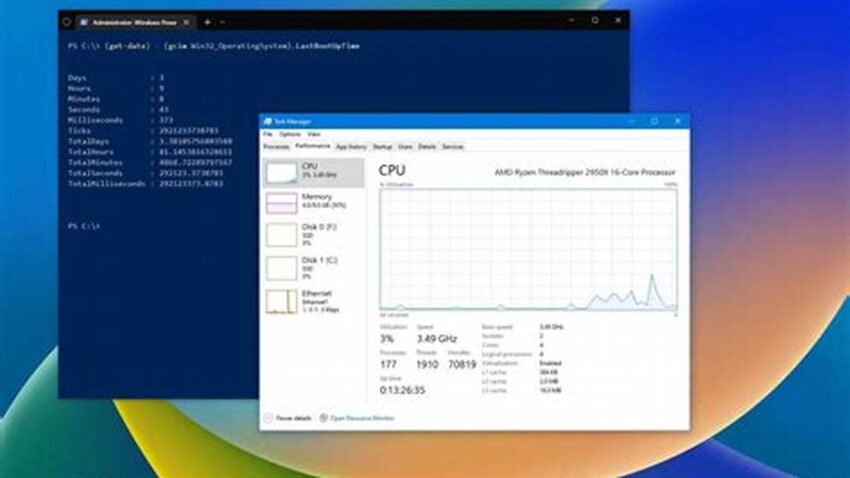Extending the operational periods of Linux systems is a critical aspect of system administration, especially for servers and critical infrastructure. This involves minimizing downtime and ensuring continuous service availability. A well-maintained system translates to increased productivity, reduced operational costs, and improved user experience. Achieving high availability requires a multifaceted approach encompassing proactive maintenance, robust configuration, and effective monitoring strategies.
1. Proactive System Updates
Regularly updating the system with security patches and bug fixes is crucial for preventing vulnerabilities and ensuring stable operation.
2. Kernel Optimization
Tuning kernel parameters can significantly impact system performance and stability, leading to extended uptime.
3. Redundancy and Failover Mechanisms
Implementing redundant hardware and software components with automatic failover capabilities ensures continuous operation even in case of component failures.
4. Robust Monitoring and Alerting
Comprehensive monitoring tools provide insights into system health, enabling proactive identification and resolution of potential issues before they escalate into downtime.
5. Resource Management
Effective management of system resources, including CPU, memory, and disk space, prevents resource exhaustion and system instability.
6. Security Hardening
Implementing robust security measures minimizes the risk of security breaches that could lead to system compromises and downtime.
7. Automated System Maintenance
Automating routine tasks such as log rotation, backups, and system checks reduces manual intervention and minimizes the risk of human error.
8. Performance Tuning
Optimizing system performance improves responsiveness and reduces the likelihood of performance-related issues that could lead to downtime.
9. Disaster Recovery Planning
A well-defined disaster recovery plan ensures swift recovery in the event of unforeseen events, minimizing downtime and data loss.
10. Choosing the Right Hardware
Selecting reliable and robust hardware components is fundamental to ensuring long-term system stability and uptime.
Tip 1: Use a Watchdog Timer
A watchdog timer can automatically reboot the system if it becomes unresponsive, minimizing downtime caused by unexpected hangs or crashes.
Tip 2: Implement RAID
Redundant Array of Independent Disks (RAID) provides data redundancy and fault tolerance, protecting against data loss and downtime caused by disk failures.
Tip 3: Utilize Stress Testing
Stress testing helps identify system weaknesses and potential bottlenecks under heavy load, allowing for proactive optimization and prevention of downtime.
Tip 4: Document Everything
Thorough documentation of system configurations, maintenance procedures, and troubleshooting steps is crucial for efficient problem resolution and minimizing downtime.
How can I monitor system resource usage effectively?
Utilize tools like `top`, `vmstat`, `iostat`, and `sar` to monitor CPU, memory, disk I/O, and network activity. Consider implementing a centralized monitoring system for comprehensive oversight.
What are some common causes of Linux system downtime?
Common causes include hardware failures, software bugs, resource exhaustion, security breaches, and misconfigurations.
How can I automate system updates?
Use tools like `apt` or `yum` with appropriate configuration to automate package updates and security patching.
What is the role of a syslog server in maximizing uptime?
A syslog server centralizes log collection, facilitating analysis and identification of potential issues before they cause downtime.
How do I choose the right RAID level for my needs?
Consider factors such as performance requirements, fault tolerance needs, and storage capacity when selecting a RAID level.
What are some best practices for disaster recovery planning?
Regularly back up critical data, test recovery procedures, and establish clear communication channels for incident response.
By implementing these strategies and consistently monitoring system health, administrators can significantly extend the operational periods of their Linux systems, ensuring high availability, reliability, and optimal performance.