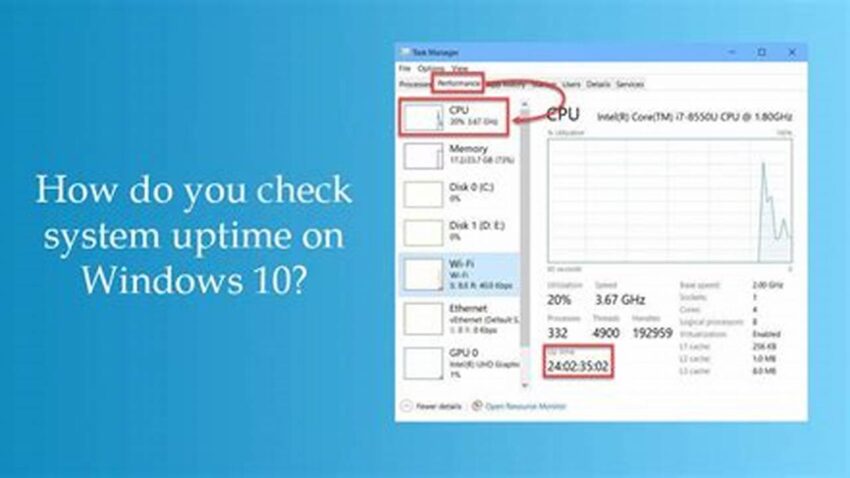Understanding system uptime is crucial for maintaining a healthy and efficient Windows environment. It provides valuable insights into system stability, performance, and potential issues. Knowing how long your system has been running can help diagnose problems, schedule maintenance, and optimize resource allocation. This information is relevant for both individual users and system administrators.
Importance of Monitoring System Uptime
Tracking uptime helps identify instability patterns. Frequent reboots might indicate hardware or software problems requiring attention.
Scheduled Maintenance
Uptime data informs maintenance scheduling, minimizing disruption during critical operations.
Performance Analysis
Long uptimes can sometimes lead to performance degradation. Monitoring helps determine optimal reboot schedules.
Troubleshooting
Uptime duration provides context for troubleshooting. A recent reboot might explain temporary glitches.
Security Auditing
Unexpected reboots can indicate security breaches. Uptime monitoring aids in security analysis.
Resource Management
Uptime information assists in resource allocation and capacity planning.
Software Updates
Knowing uptime helps determine the impact of software updates and identify potential issues.
System Stability Metrics
Uptime serves as a key metric for evaluating overall system stability and reliability.
Disaster Recovery
Uptime data is relevant for disaster recovery planning and post-incident analysis.
Tips for Utilizing Uptime Information
Regularly Check Uptime: Incorporate uptime checks into routine system monitoring.
Log Uptime Data: Maintain a log of uptime and reboot times for trend analysis.
Correlate with Other Metrics: Analyze uptime alongside performance and error logs for comprehensive insights.
Establish Baseline Uptime: Determine a typical uptime range for your system and investigate deviations.
Frequently Asked Questions
How can I check system uptime in Windows?
Several methods exist, including using the Task Manager, the System Information tool (msinfo32), and the command prompt (systeminfo or net stats srv).
What are common tools for monitoring uptime?
Various system monitoring tools, both built-in and third-party, provide uptime monitoring capabilities.
What is considered a good uptime for a Windows system?
An acceptable uptime varies depending on the system’s role and configuration. Consult best practices for your specific environment.
How can I improve system uptime?
Addressing hardware and software issues, implementing proper maintenance procedures, and optimizing system configuration can improve uptime.
What does ‘&’ signify in the context of “Easy Tricks & Tools”?
The ‘&’ is an HTML entity representing the ampersand symbol (&), indicating the conjunction “and”. It’s likely a formatting error in the original keyword phrase.
By understanding and utilizing system uptime information effectively, users and administrators can ensure the stability, performance, and security of their Windows environments.