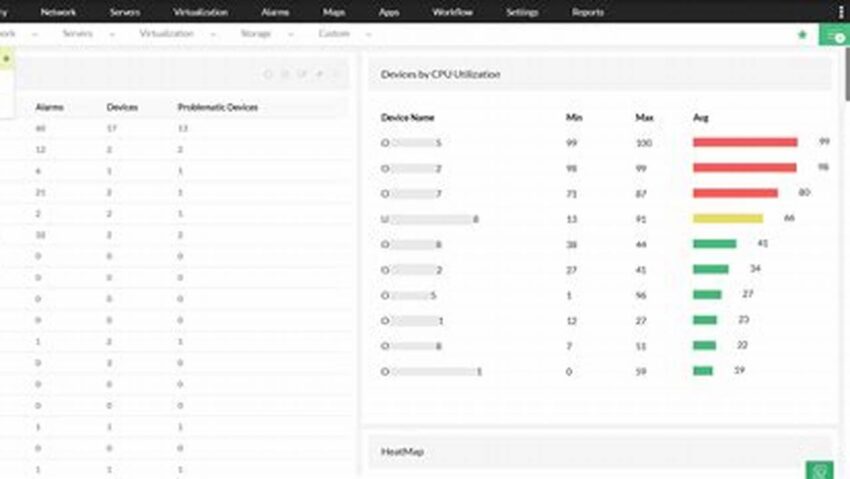Sustaining continuous operational capacity is crucial for any organization. Uninterrupted service delivery is the bedrock of customer satisfaction, revenue generation, and maintaining a competitive edge. This article explores key strategies and methodologies for ensuring optimal system availability and minimizing costly downtime.
Proactive Monitoring
Implement comprehensive monitoring systems to track system performance, identify potential issues, and trigger alerts before they escalate into critical failures.
Redundancy and Failover Mechanisms
Establish redundant systems and failover mechanisms to ensure seamless operation in case of hardware or software failures. This includes backup power supplies, redundant servers, and automated failover processes.
Disaster Recovery Planning
Develop a robust disaster recovery plan that outlines procedures for restoring operations in the event of a major disruption, such as a natural disaster or cyberattack.
Regular Maintenance
Schedule regular maintenance activities, including patching, updates, and system checks, to prevent potential problems and optimize performance.
Capacity Planning
Analyze current and projected system usage to ensure sufficient capacity to handle peak loads and future growth, preventing performance bottlenecks and downtime.
Security Hardening
Implement robust security measures to protect against cyber threats, which can lead to system disruptions and data breaches. This includes firewalls, intrusion detection systems, and regular security audits.
Vendor Management
Establish clear service level agreements (SLAs) with vendors and regularly assess their performance to ensure they meet the organization’s uptime requirements.
Automation
Automate routine tasks, such as system backups and software updates, to reduce human error and improve efficiency.
Training and Expertise
Invest in training and development to ensure staff possess the necessary skills and expertise to manage and maintain critical systems.
Tips for Enhanced Operational Reliability
Tip 1: Implement Load Balancing: Distribute traffic across multiple servers to prevent overload and ensure consistent performance.
Tip 2: Utilize Cloud Computing: Leverage cloud platforms for scalability, redundancy, and disaster recovery capabilities.
Tip 3: Conduct Regular Testing: Regularly test disaster recovery plans and failover mechanisms to ensure they function as expected.
Tip 4: Establish Clear Communication Channels: Maintain clear communication channels to facilitate efficient incident response and keep stakeholders informed.
Frequently Asked Questions
How can we measure the effectiveness of uptime strategies?
Key performance indicators (KPIs) such as mean time to recovery (MTTR), mean time between failures (MTBF), and availability percentage provide valuable insights into system reliability.
What are the common causes of system downtime?
Common causes include hardware failures, software bugs, human error, cyberattacks, and natural disasters.
What is the role of automation in maximizing uptime?
Automation reduces manual intervention, minimizing human error and enabling faster responses to incidents.
How can cloud computing improve uptime?
Cloud platforms offer built-in redundancy, scalability, and disaster recovery features, enhancing system resilience.
What are the financial implications of downtime?
Downtime can result in lost revenue, reputational damage, and recovery costs, impacting the bottom line.
How often should disaster recovery plans be tested?
Disaster recovery plans should be tested regularly, at least annually, and ideally more frequently depending on the criticality of the systems involved.
By implementing these strategies, organizations can significantly reduce downtime, improve operational efficiency, and enhance their ability to deliver continuous service to their customers.