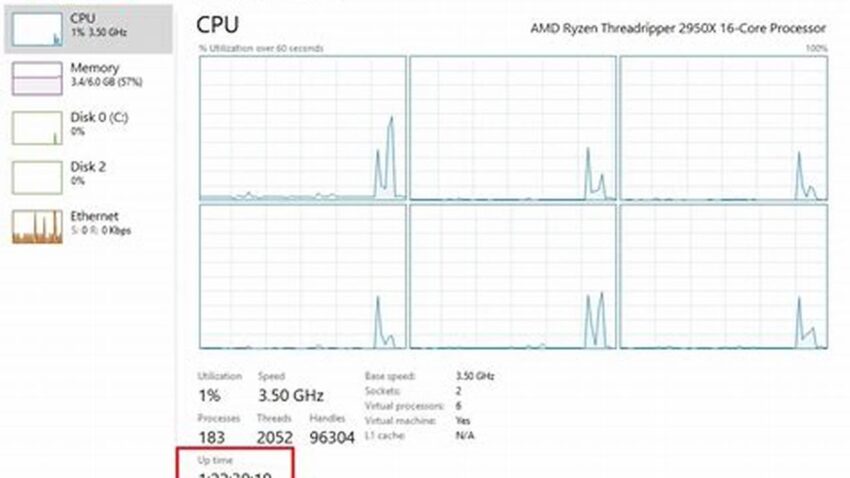System stability and performance are crucial for any organization relying on computational resources. Understanding how long a central processing unit (CPU) has been operational without interruption (uptime) and employing effective strategies to track this metric provides valuable insights into system health, reliability, and potential issues. Combining this monitoring with practical optimization techniques and utilizing appropriate software can significantly enhance system efficiency and minimize downtime.
Importance of CPU Uptime Monitoring
Extended periods of uninterrupted operation indicate system stability and robust hardware.
Early Problem Detection
Tracking uptime allows for proactive identification of potential hardware or software problems.
Performance Optimization
Uptime data can be correlated with performance metrics to identify bottlenecks and optimize resource allocation.
Resource Planning
Historical uptime data aids in predicting future maintenance needs and planning resource upgrades.
Security Enhancement
Unexpected downtime can sometimes indicate security breaches, making uptime monitoring a security consideration.
Improved Service Level Agreements
Consistent uptime contributes to meeting service level agreements and client expectations.
Reduced Operational Costs
Minimizing downtime reduces costs associated with troubleshooting, repairs, and lost productivity.
Enhanced Disaster Recovery
Uptime monitoring plays a role in effective disaster recovery planning and execution.
Data-Driven Decision Making
Uptime metrics provide data-driven insights for informed decision-making regarding system maintenance and upgrades.
Competitive Advantage
High system availability provides a competitive advantage in today’s demanding business environment.
Tips for Effective Monitoring
Establish baseline uptime metrics for comparison and trend analysis.
Set Up Alerts
Configure alerts for unexpected downtime or significant deviations from established baselines.
Regular Log Review
Regularly review system logs to identify potential issues and patterns related to uptime.
Utilize Monitoring Tools
Employ specialized software tools to automate uptime monitoring and data analysis.
Frequently Asked Questions
What are some common tools for monitoring CPU uptime?
Several tools offer uptime monitoring functionalities, including system monitoring utilities built into operating systems, dedicated network monitoring software, and cloud-based monitoring platforms.
How does CPU uptime differ from system uptime?
System uptime refers to the duration since the last system restart, while CPU uptime might be reset without a full system reboot, such as after a kernel panic.
What factors can affect CPU uptime?
Factors influencing uptime include hardware failures, software bugs, power outages, and planned maintenance activities.
How often should uptime be monitored?
The frequency of monitoring depends on the specific system’s criticality and risk tolerance. High-availability systems often require continuous monitoring.
What are the first steps to take when unexpected downtime occurs?
Investigate system logs, check hardware connections, and consult documentation for troubleshooting guidance.
Proactive uptime monitoring, coupled with effective optimization strategies and appropriate tool utilization, contributes significantly to maintaining system stability, enhancing performance, and minimizing disruptions. By implementing these practices, organizations can ensure reliable operation, reduce operational costs, and achieve greater efficiency.