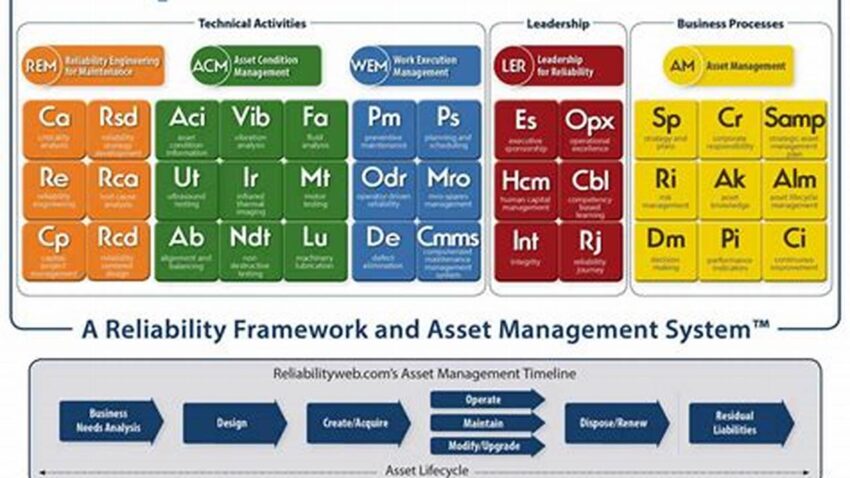System reliability is paramount in today’s interconnected world. Outages can lead to significant financial losses, reputational damage, and disruption of critical services. Achieving high availability requires a multifaceted approach encompassing infrastructure, processes, and vigilant monitoring. This involves focusing on key components that contribute to a robust and resilient system, minimizing downtime and ensuring consistent performance.
Redundancy
Implementing redundant systems, components, and network connections safeguards against single points of failure. If one element fails, a backup is ready to take over seamlessly, preventing service interruptions.
Monitoring
Comprehensive monitoring tools provide real-time insights into system performance, allowing for proactive identification and resolution of potential issues before they escalate into outages.
Capacity Planning
Adequate capacity planning ensures that systems have sufficient resources to handle peak loads and future growth, preventing performance degradation and downtime due to resource exhaustion.
Disaster Recovery
A well-defined disaster recovery plan outlines procedures for restoring systems and data in the event of a major incident, minimizing downtime and data loss.
Security
Robust security measures protect systems from unauthorized access and cyberattacks, which can cause significant downtime and data breaches.
Maintenance
Regular maintenance, including patching, updates, and hardware replacements, prevents failures and ensures optimal system performance.
Testing
Thorough testing, including load testing and failover simulations, validates system resilience and identifies potential weaknesses before they impact production environments.
Automation
Automating routine tasks, such as deployments and backups, reduces human error and improves efficiency, contributing to greater system stability.
Incident Management
A well-defined incident management process ensures a swift and coordinated response to outages, minimizing downtime and facilitating rapid recovery.
Tips for Enhancing System Reliability
Prioritize preventative measures. Regularly scheduled maintenance and proactive monitoring can identify and address potential issues before they cause downtime.
Embrace automation. Automating routine tasks reduces human error and improves efficiency.
Invest in robust infrastructure. Utilizing high-quality hardware and software contributes to a more stable and reliable system.
Foster a culture of continuous improvement. Regularly review and refine processes to optimize system performance and reliability.
Frequently Asked Questions
What are the common causes of system downtime?
Common causes include hardware failures, software bugs, human error, network outages, and security breaches.
How can system reliability be measured?
Key metrics include Mean Time Between Failures (MTBF), Mean Time To Repair (MTTR), and availability percentage.
What is the role of automation in improving system reliability?
Automation minimizes human error, streamlines processes, and allows for faster responses to incidents.
How can a disaster recovery plan improve system resilience?
A disaster recovery plan provides a structured approach to restoring systems and data in the event of a major incident, minimizing downtime and data loss.
Why is security crucial for system reliability?
Security breaches can lead to significant downtime and data loss. Robust security measures protect systems from unauthorized access and cyberattacks.
By focusing on these critical elements, organizations can build highly reliable systems that deliver consistent performance, minimize downtime, and support business continuity.